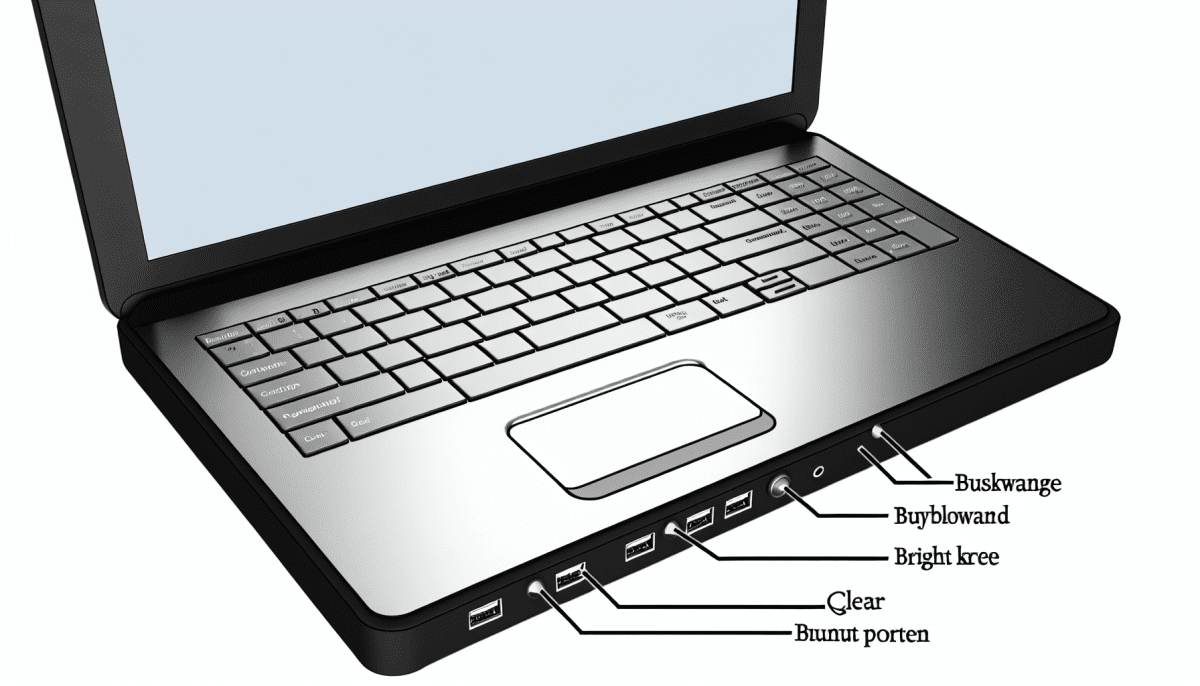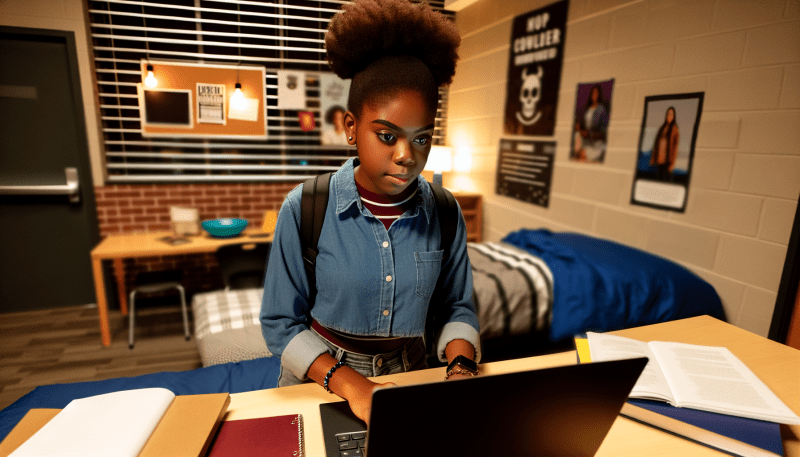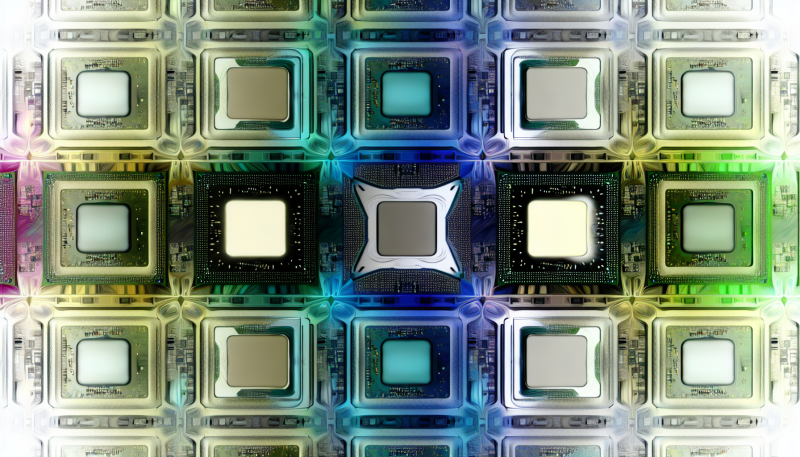Choosing the right laptop can feel a bit overwhelming, especially if you're on a budget. The first step is to understand what you really need it for. Are you a student needing something lightweight for classes? Or maybe you're a casual user who just wants to surf the web and watch movies? Pinpointing your primary use will help narrow down your options when it comes to budget laptops.
Think about the tasks you'll be doing most often. If you're planning to do some light gaming or video editing, for instance, you’ll want more power and a better graphics card. On the flip side, if it’s just for browsing and word processing, a basic model will do just fine. Knowing these details will save you time and frustration.
Another factor is portability. If you're someone who's always on the go, a lighter laptop with good battery life is essential. Look for devices that weigh around 3 pounds or less, and check reviews on how long the battery can last. This way, you won’t be left scrambling for an outlet during your busy day.
Lastly, don’t forget to set a budget for your laptop purchase. It’s easy to get carried away with features that may sound great but don’t fit your actual needs. Explore different brands and models, read reviews, and compare prices. Remember, you can find solid options that pack a punch without breaking the bank when it comes to budget laptops.
- Key Specs That Affect Performance
When searching for budget laptops, it’s important to understand how certain key specs can affect overall performance. You might be tempted to jump straight into brand names and flashy designs, but focusing on these specs can really help you find a laptop that fits your needs without breaking the bank.
Processor (CPU): The heart of any laptop is its processor. For budget laptops, look for at least an Intel Core i3 or an AMD Ryzen 3. These options provide solid performance for everyday tasks like browsing, streaming, or light gaming. If you can afford an upgrade, an Intel Core i5 or AMD Ryzen 5 will give you extra speed and efficiency.
RAM: Random Access Memory (RAM) is crucial for multitasking. A minimum of 8GB is recommended for budget laptops. This allows you to run multiple programs smoothly without lags. If you plan to do more intensive work, consider going for 16GB if your budget allows.
Storage Type: When it comes to storage, you'll typically find two main types: HDD and SSD. SSDs are faster, which means your laptop will boot up quickly and apps will load faster. Budget laptops are often equipped with an HDD for more storage at a lower price. If speed is a priority for you, aiming for an SSD, even if it's smaller in capacity, can be worthwhile.
Battery Life: A laptop that's dead halfway through the day is no good for anyone. Ideally, look for budget laptops that offer at least 6 to 8 hours of battery life. This way, you can work or stream your favorite shows without constantly searching for a charger.
- Battery Life That Fits Your Lifestyle
When you’re shopping for budget laptops, battery life is a big deal. You want something that can keep up with your busy lifestyle, whether that means working from a café or binge-watching your favorite series on the couch. A laptop that lasts through your day without needing a charge can save you a lot of hassle.
Look for laptops that offer at least 8 hours of battery life. This gives you the flexibility to work or play without constantly hunting for an outlet. Some budget laptops even come with power-saving modes that help extend battery life when you're in a pinch, so you won’t have to worry if you forgot your charger.
Another thing to check is how quickly the laptop charges. Some models can go from zero to fifty percent in just a short time, which is perfect for when you need a quick boost before heading out. Plus, consider how it will perform during different tasks. If you're into multitasking, you'll want a battery that can handle it all without draining fast.
Ultimately, battery life is about fitting into your everyday routine. Whether you’re a student, a remote worker, or just someone who loves staying connected, choosing a budget laptop with great battery life means you can keep doing what you love, without interruption.
- Tips for Finding Great Deals
Shopping for budget laptops doesn’t have to be a stressful experience. With a little strategy, you can snag some great deals without breaking the bank. Here are some tips to help you find the best bargains!
1. Set a Budget: First off, decide on a price range that works for you. Knowing how much you can spend helps narrow down your choices and keeps you focused. Don’t forget to factor in any extra costs like software or warranty plans!
2. Compare Prices: Before making a purchase, take the time to compare prices across different retailers. Websites like Amazon, Best Buy, and Newegg often have similar laptops at varying prices. You can even use price comparison tools to make this easier!
3. Look for Discounts and Sales: Keep an eye out for sales events like Back-to-School or Black Friday. Retailers frequently offer discounts during these times, making it a perfect opportunity to grab budget laptops at a reduced price. Signing up for newsletters or following stores on social media will keep you in the loop!
4. Consider Refurbished Options: Refurbished laptops can be a goldmine! Many companies offer certified refurbished models that work just as well as new ones but at a fraction of the cost. Just be sure to buy from reputable sellers to ensure you’re getting a quality product.